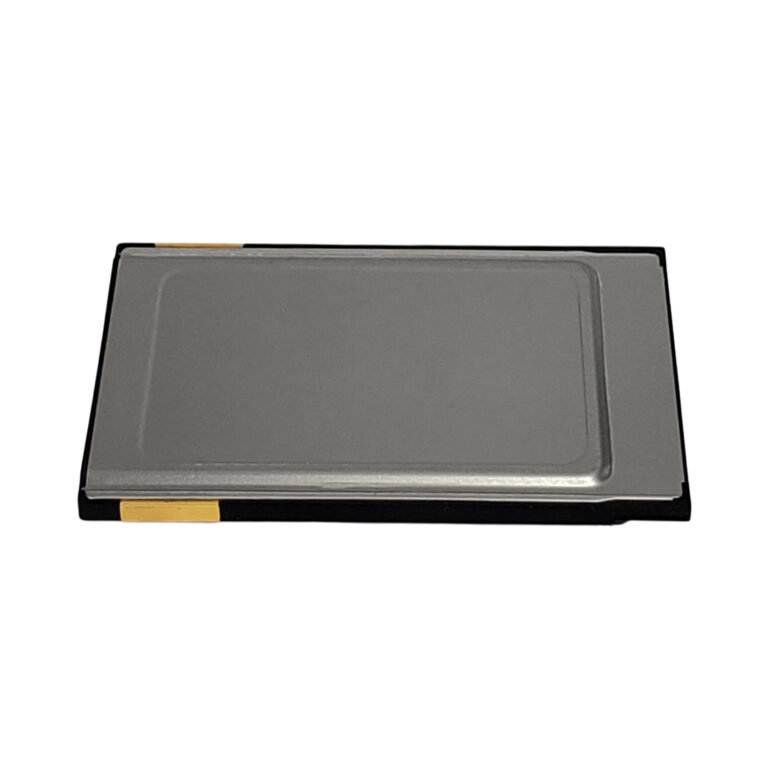Ever tried flipping through channels on your shiny new Smart TV only to find that the best ones are locked away behind a paywall? That’s where a Conditional Access Module (CAM) comes in—a small but mighty device that unlocks encrypted channels, keeping your entertainment flowing. In this guide, we’re breaking down everything you need to know about CAMs, why you might want one, and how to use them.
What is a Conditional Access Module (CAM)?
Let’s start with the basics. A Conditional Access Module is a small device that slots into a compatible port on your television (usually called the CI slot). It works alongside a smart card to decrypt paid or encrypted TV signals—think sports channels, movie packages, and premium networks.
In simple terms: CAM = Your subscription’s digital key.
How CAM Works
Imagine a locked treasure chest (that’s your encrypted TV signal). The CAM is like the lockpick, and the smart card is the instructions for unlocking it. Together, they decrypt the data sent through your cable or satellite provider so you can actually watch what you paid for.
The Role of a Smart Card
The CAM alone won’t do the job—you need a smart card issued by your provider. This card tells the CAM what you’re allowed to access and for how long. It’s like a VIP pass that keeps updating itself.
Why Do You Need a CAM?
If you’ve got a high-end Smart TV, you might be wondering: “Why not just use a set-top box?” Good question. Here’s why people go the CAM route instead:
Access to Encrypted Channels
A CAM gives you access to premium or encrypted channels—the ones that show the big-name sports events, blockbuster movies, or foreign-language programming.
Avoiding External Set-Top Boxes
Who wants another device cluttering up their sleek entertainment center? With CAMs, everything stays internal. No need for extra cables or remotes.
Types of CAMs Explained
Not all CAMs are created equal. Let’s look at a few types you’ll come across:
CI (Common Interface)
This is the original standard. It works fine for basic decryption but lacks advanced security features. It’s becoming less common these days.
CI+ (Common Interface Plus)
CI+ is like the older sibling who went to college. It supports HD content, better encryption, and is widely supported by modern TVs.
SoftCAM vs HardCAM
- SoftCAM: A software-based emulator (not always legal, depending on usage).
- HardCAM: A physical module with a smart card slot—fully legit.
How to Use a Conditional Access Module
Setting one up is usually plug-and-play, but let’s break it down:
Installing CAM in a TV
- Locate the CI/CI+ slot on your TV (usually on the side or back).
- Insert the CAM module.
- Slide in the smart card (chip facing forward).
- Allow the TV a moment to recognize and set up the module automatically.
Boom—you’re almost there.
Pairing CAM with Subscription Services
Once it’s in, you might need to activate it by calling your TV provider or going online. Some providers send an activation signal over the air.
Benefits of Using a Conditional Access Module
CAMs come with their own set of perks—here are a few that make them worth considering.
Cleaner Setup and No Clutter
Since CAMs work inside your TV, your media setup stays minimal. No dangling wires. No extra remotes.
Energy Efficient Option
No extra box = less electricity = lower bills. It’s a greener way to binge-watch.
Secure Viewing Experience
CAMs use encryption that makes them hard to hack. It’s a secure and legitimate way to watch paid content.
Limitations and Considerations
Like everything, CAMs aren’t perfect. Here’s what to watch out for:
Compatibility with TV Models
Not all TVs support CI or CI+. Always check if your TV has the proper slot and supports the standard needed by your provider.
CAM Expiry or Deactivation
Some CAMs come with time limits. Others might stop working if your subscription lapses or if the provider changes technology.
Top Brands and Providers Offering CAMs
Not all CAMs are created equal. Here are a few trusted names:
Viaccess
Known for high-security CAMs, especially popular in Europe.
Nagravision
Used widely in satellite broadcasting and known for robust encryption.
Irdeto
Provides CAMs that work with a wide variety of content platforms worldwide.
CAM vs Set-Top Box: Which is Better?
This boils down to personal preference.
- CAM Pros: Sleeker setup, lower power usage, integrated control.
- Set-Top Box Pros: Often more features (like recording), sometimes better interface.
If you like simple and clean, go CAM. If you’re after extra features and full functionality, a set-top box might be the better choice.
Are CAMs Legal?
Yes—when used with an authorized smart card and service. Where it gets sketchy is when people use software emulators or pirate cards. Just don’t go there.
Future of Conditional Access Modules
You might be wondering: Are CAMs dying out with all this streaming madness?
Will They Be Replaced by Streaming?
Streaming is definitely shaking things up, but in areas with limited internet or in specialized markets (like hotels, sports bars, etc.), CAMs still rule.
Hybrid Models and CAM Integration
Some smart TVs and set-top boxes now offer both streaming and CAM functionality. Best of both worlds, really.
Final Thoughts
A Conditional Access Module might be small, but it plays a big role in the modern TV experience. From keeping your setup clean to securing your viewing, CAMs are still highly relevant—even in the era of Netflix and chill. So, if you’re tired of extra remotes and messy cables, maybe it’s time to go modular.
FAQs
Q1: Can I use one CAM for multiple TVs?
Nope—CAMs work with one TV at a time because they’re inserted directly into that TV’s slot.
Q2: Are CAMs compatible with all TV brands?
That’s possible only if your TV includes a CI or CI+ port.Always check your TV’s manual.
Q3: What happens if I lose the smart card?
You’ll need to contact your service provider for a replacement—CAMs are useless without that card.
Q4: Do CAMs support HD and 4K channels?
CI+ modules usually do. Make sure to confirm with your provider.
Q5: Can I use a CAM with IPTV?
CAMs are for digital cable or satellite services, not typically used for IPTV.